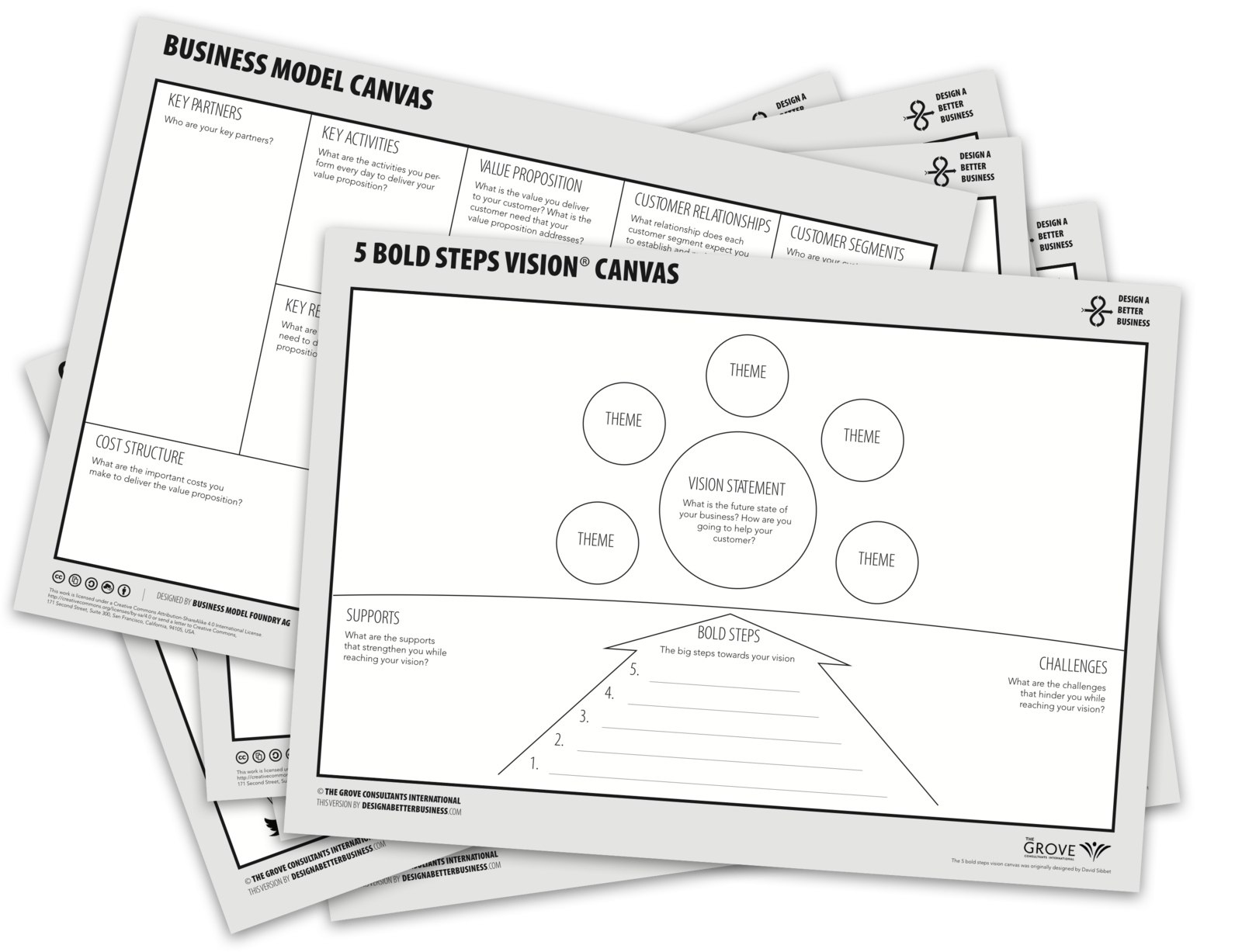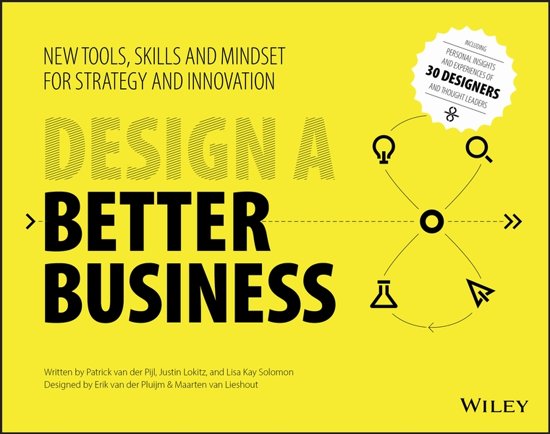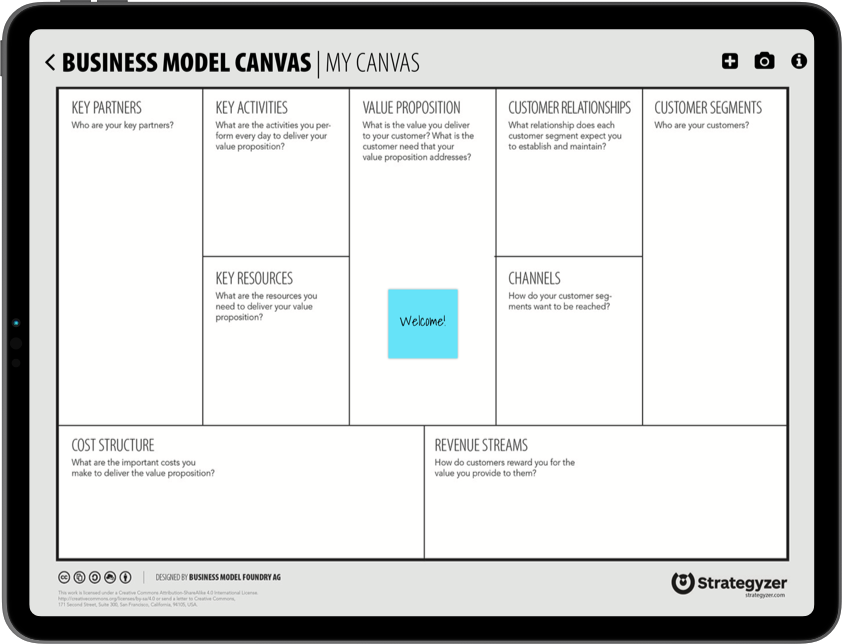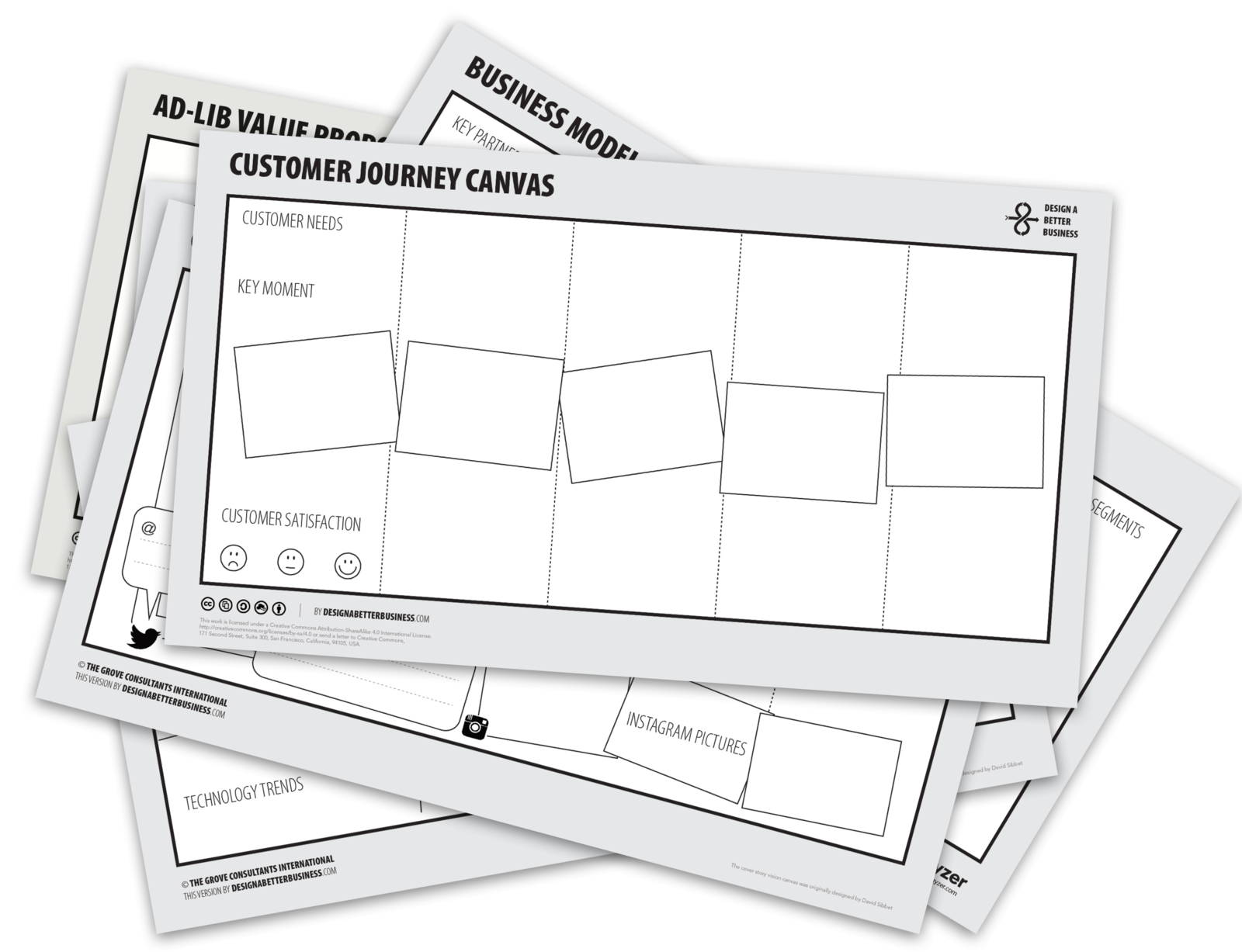All 20+ canvases from the book Design A Better Business, as print ready PDFs on A4 size (29.7x21 cm, 11.7x8.3 in), for free!
War Room Checklist
Introduction
Design is not business as usual. The spaces your team designs in must be able to handle a new way of working. Design also is not linear. It is an iterative process in which you will constantly need to refer to artifacts that have been developed along the way. Carting these around the office and sticking them on different walls every other day not only is a pain in the neck, but also reduces the time you have to actually design. This reduces overall productivity. Having a ‘war room’ where the team can get together and see progress will boost productivity and efficiency tremendously.
Overview
| Time | ± 120 minutes |
| Difficulty | 5 / 5 |
| People | 3 - 15 |
| Author | Design A Better Business |
| Copyright |
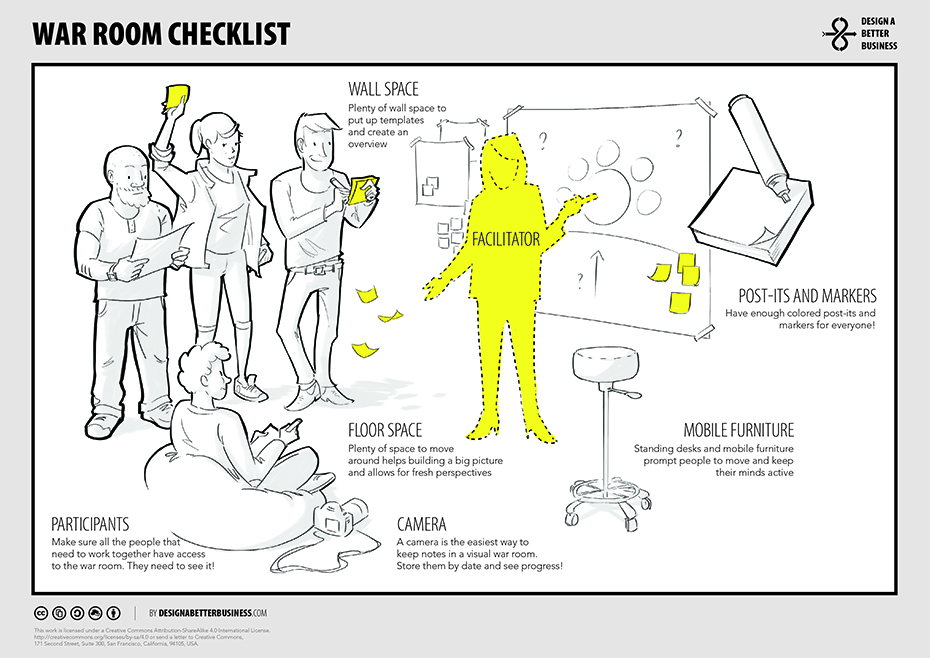
How To Use the War Room Checklist
If design is a contact sport, then the environments you play in must be able to handle the frequent interactions of the team. Design isn’t about meeting, sitting, talking, and leaving the meeting to go back to email. It’s about standing, interacting, writing on sticky notes, going outside, crunching numbers together, and assembling to update each other before doing it again.
The best design environments take into account how people interact – not just while they’re seated, but also while they’re standing, evaluating a canvas on the wall. These environments leave space for working together and presenting concepts. The best design environments are dedicated for a specific project, so that all of the design artifacts can be left as is, enabling the team to quickly track its progress.
Tool Overview
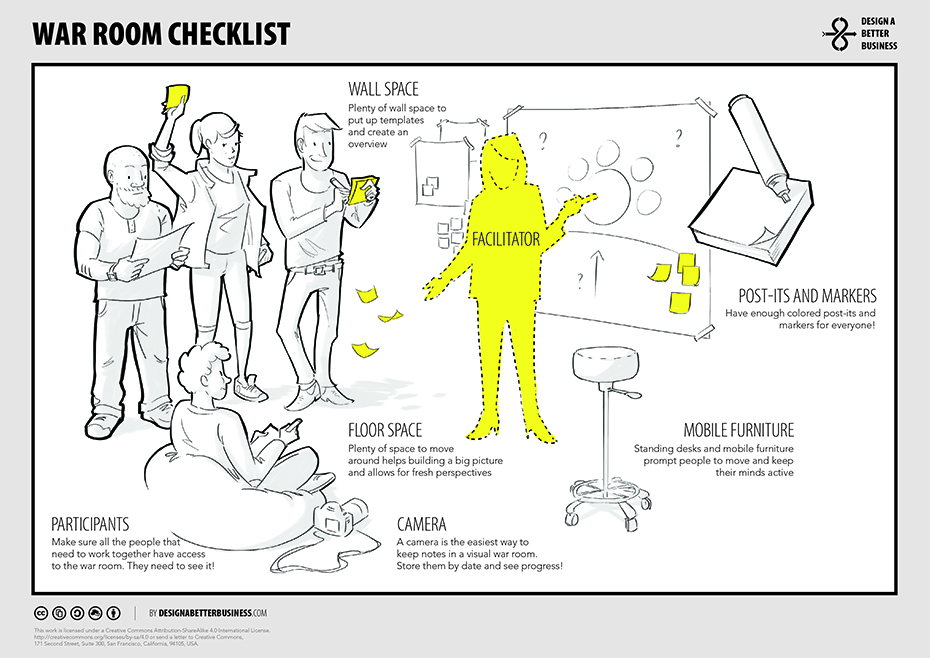
Get enough space Does the room have the capacity to hold your entire team comfortably, while sitting as well as moving around?
A place to huddle There should be places to huddle in order to think through and discuss new ideas.
Wall space Any design environment must have ample wall space to hang or tape artifacts, like canvases and sketches.
Tools Do you have all of the necessary tools for design: sticky notes, paper, markers, canvases, etc.?
Keep it up Ideally, your artifacts should be left in the room during your project.
Versatile furniture You must be able to rearrange the tables and chairs in the room to facilitate different modes of working.
Recording device Use a camera or mobile phone to record your work. Store it by date and track your progress.
Step-by-step guide
1 Home base
However you prepare for your environment, your goal is to create a home base where your team can be creative, soak in the information, and have meaningful discussions about it. Whenever possible, build a war room: a physical space in your company where people can meet, work, and see the progress visually. Alternatively, you can design temporary, popup spaces that can be rolled into and out of rooms efficiently. You will see the team start to work and think differently
2 Hack: mini war room
The ideal war room takes up quite a bit of space. Sometimes that’s not an option. But there are ways around this! You can make the war room work with a minimal setup, just using the surface of a door to keep track of the most important things.
3 Hack: online war room
One way to keep track of all the information with minimal space is doing it (mostly) online. There are plenty of online tools available where you can create your digital war room. You can produce, store and share all relevant information in a digital war room. Here are a few examples, varying from flexible spaces to more structured spaces with templates. Strategyzer helps to design and validate your business model and value proposition. It also includes an online learning space. Creatlr is the visual thinking community working with predefined templates you can fill out like business model canvas, empathy map etc. Mural.ly can facilitate virtual brainstorming sessions and visually organize your ideas, create a clear understanding of your design vision, work with your team members on the same space and find meaningful insights faster. Trello is the free, flexible and visual way to organize anything with anyone and to get things done.
4 Hack: Popup War room
You can also create a portable war room that you can take with you to your customers or to field locations. Roll up your templates, find a nice briefcase and stack it with everything you need. Or get a large folder or tube at an art supply store. With your material under your arm you’ll have better and more to the point conversations with your customers while having the ability to debrief immediately with your team.
5 Hack: grabbing attention
Put the war room in a highly visible spot in the company. This ensures that there is always curiosity and input coming from the outside world (e.g. squatting in the lobby, or an important hallway).
Being visible will help you to find ambassadors and get input from colleagues. Start a grass-roots movement. A good spot would be one where people come anyway, such as the entrance hallway or the coffee corner. Interaction with curious colleagues is guaranteed.
But you can even go further than that: brand your war room. Have a mascot, big banner, flag, and make some team t-shirts if you really want to get the startup feeling.
Something to take into account is that everyone will see your progress – or the lack thereof. That could definitely be an extra motivator for the team!
6 Next Steps
As you move along your design journey your war room (should) be the heart of the progression. Keep it alive and keep coming back to it. It is the central nervous center of your design journey.
Design A Better Business Newsletter
Sign up for the Design A Better Business Newsletter and keep up to date with events and news!